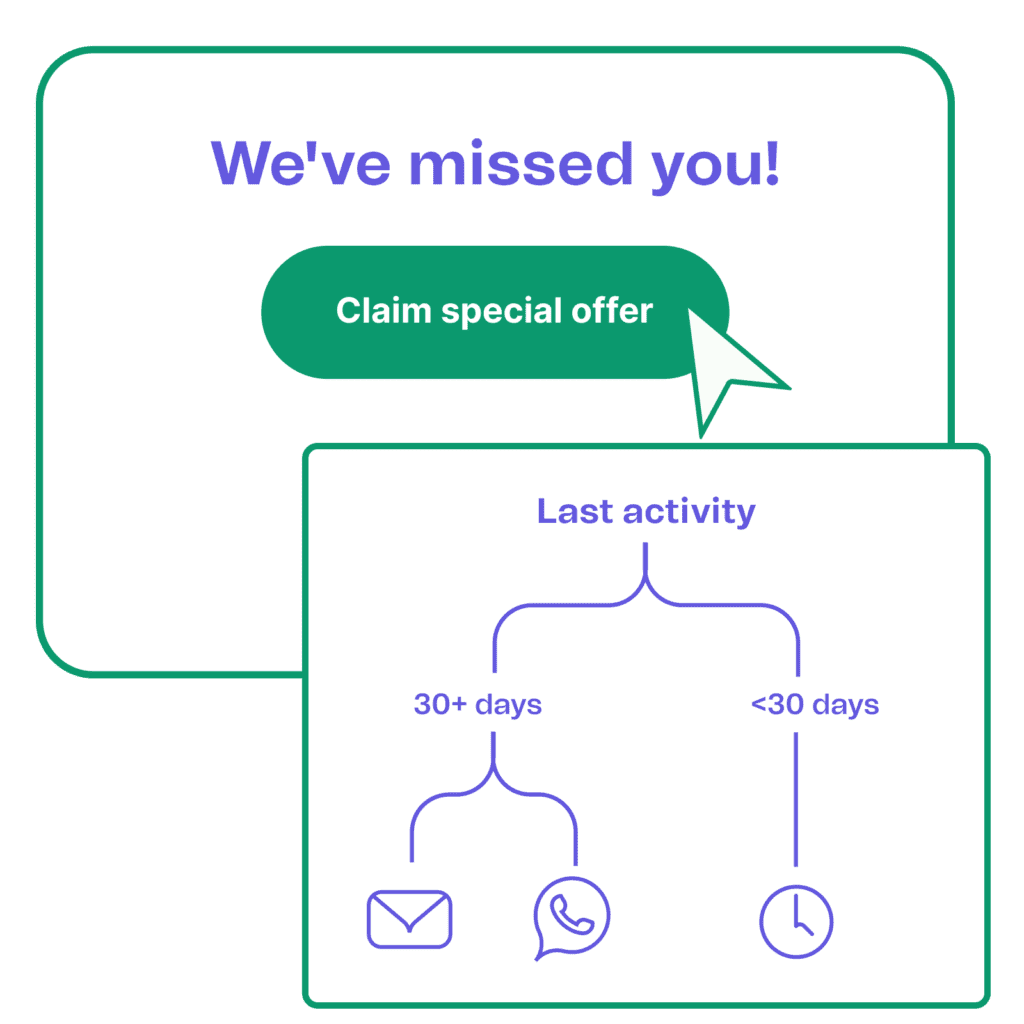Email automation software helps you send targeted email campaigns to your subscriber list without having to spend hours personalizing and tracking each email. Read on to find out which email marketing automation tool best fits your business needs.
All email marketing automation software works in the same way, by sending emails based on triggers — pre-defined steps your prospects will take in their customer journey.
Unlike regular marketing emails that are sent to a contact list on a fixed schedule or at intervals (like in a drip campaign), automated emails are sent when customer behavior matches the conditions defined in an automated workflow.
What to look for in email marketing automation software
Pricing for email marketing automation platforms generally fall into two categories:
Pricing that limits the number of contacts (aka subscribers)Pricing that limits the number of email sends
Some email automation tools are more expensive when you have a large number of subscribers. Ecommerce businesses typically have a large contact list which makes email service providers with unlimited contacts particularly attractive from a pricing standpoint.
Agencies and other types of businesses with fewer, high-value clients usually have a much smaller contact list and are therefore likely to favor ESPs who only limit the number of sent emails.
Other things to look out for in an email automation platform:
Contact management with list and tag sortingCMS & website integrations that include visitor trackingCross promotional messaging tools like SMS and Live ChatReady-made and fully customizable email templatesDirect email messaging and autorespondersCustom landing pages with opt-in formsAutomated workflow builder with workflow templatesdrag-and-drop editor with the option to edit email HTML directly
Further reading: 16 Key Benefits of Marketing Automation
The top email automation tools at a glance
Email automation toolBest forTop featuresPricingBrevoOverallPre-made automation templates
Email deliverability
AI subject line generator$9/monthHubspotAgenciesDynamic list building
Lead routing
Segmentation$50/monthConstant ContactEvent marketingEmbeddable website forms
Social media management
Simplified reporting$9.99/monthMailerLiteBloggersAdvanced marketing workflows
Email list manager
Pop-up builder$10/monthActiveCampaignSaaSCanned responses
Personalized email signatures
Built-in CRM$15/monthGetResponseInfluencersWebinar hosting
Landing pages
Signup forms$19/monthDripOnline storefrontsProduct recommendations
Ecommerce integrations
Workflow templates$39/monthOmnisendEcommerceCustomer lifecycle feature
Ad re-targeting
Customer data management$16/monthMailchimpCreativesContent studio
AI subject line helper
Website builder$13/monthEmailOctopusWeb developersAmazon SES routing
Basic email marketing tools$17/monthLemlistSales teamsEmail personalization
Lead database$39/month
The 11 best email automation tools
There are plenty of email marketing software providers and each has different strengths and pricing schemes.
To make it easier for you to select the best marketing solution for your business, we’ve narrowed down our list to only include providers with quality customer support, great ease of use, and transparent pricing models.
Brevo – Best OverallHubspot – Best for AgenciesConstant Contact – Best for Event MarketingMailerLite – Best for BloggersActiveCampaign – Best for SaaS (Integrations)GetResponse – Best for Influencers (Webinars, Live Collaboration)Drip – Best for Online StorefrontsOmnisend – Best for EcommerceMailchimp – Best for CreativesEmailOctopus – Best for Web DevelopersLemlist – Best for Sales Teams
1. Brevo
Brevo is an email marketing automation platform that caters to businesses of all sizes.
Email marketing beginners can launch their first campaign in minutes using ready workflows and email templates. More experienced marketers can quickly create landing pages and run cross-promotions with Facebook ads, push notifications, WhatsApp, and SMS all in one dashboard.
An AI subject line generator will help you get your emails opened and read.
You can also connect your website with one-click integrations for WordPress, Shopify, and PrestaShop, or use Zapier to connect thousands of apps to streamline your workflow. Website tracking makes it possible to use any user action or website event for automation and engagement.
Examples of popular automation workflows, ready to be activated in Brevo
Brevo’s extensible API gives developers the power to create custom plugins for any use case, such as transactional emails triggered by in-app interactions, or smart product recommendations for a custom storefront.
Best features
What makes Brevo stand out is its high rate of email deliverability. Getting your emails into the inbox of your subscribers — and avoiding spam labels — is crucial for the success of all your email campaigns.
Brevo uses double opt-in by default and lets you divide transactional and marketing emails into separate streams with different IP addresses (for free). Brevo also lets you automatically exclude unengaged subscribers, effectively guaranteeing higher open rates.
Pricing
On the Free plan, Brevo provides audience segmentation, signup forms, a Sales Platform, page tracking, and marketing automation workflows for up to 2,000 contacts with a sending limit of 300 emails per day.
Paid plans start at $9 a month. Unlimited automation and full features start at $65/month.
Automate your email campaigns with Brevo
Free plan includes access to email automation workflows, 300 emails/day, 40+ email templates, and customizable signup forms to grow your contact list.
Open my free Brevo account now >>
2. HubSpot
HubSpot is a widely used email automation tool among marketing agencies. Its most popular features are contact management, email tracking, and lead scoring.
While HubSpot is more of a CRM tool and most often associated with its lead generation pipeline, it has plenty of other features in its Marketing Hub toolset that make it a full-featured email marketing tool.
Best features
Dynamic list building, segmentation, lead routing, and internal notifications make it the ideal tool for sales and marketing teams that want to work in collaboration.
Pricing
HubSpot has a feature-restricted free plan which provides basic contact management with up to one million free contacts.
Its Basic plan starts at $50/month. However, as soon as you can upgrade to the Professional plan of its Marketing Hub to take advantage of automation features, the costs skyrocket to $890/month along with a mandatory $3000 (one-off) onboarding fee.
If you’re a marketing agency that caters to high-value accounts, HubSpot is certainly worth the investment. But for businesses with basic needs, its hefty price tag and piecemeal approach to unlocking functionality might not feel justified.
3. Constant Contact
Constant Contact is perhaps the only email marketing tool in this list that could be referred to as legacy software, with a history that dates back to the mid-nineties. While its user interface might feel outdated and uninspired, its simplicity makes it easier to use for a non-technical audience.
It comes with all the features you’d expect to see in time-tested email automation software, including list management, workflow automations, embeddable website forms, and simplified reporting.
Best features
What makes Constant Contact stand out from the competition is its niche event marketing tools that let you manage registrations for classes, workshops, fundraisers, product demos, and more.
When paired with its social media management capabilities, marketers can easily set up a content calendar, respond to messages in real-time, and run social ads on Instagram and Facebook.
Pricing
Constant Contact doesn’t have a free plan. Its pricing starts at $9.99/month for its Core Plan which comes with a 500 subscriber limit.
Constant Contact’s costs scale according to the number of total subscribers and is generally more expensive than other tools with a similar feature set. If this doesn’t fit your needs, find out more about Constant Contact alternatives.
4. MailerLite
MailerLite is a relatively new contender in the email marketing space and prides itself on being an email automation tool designed from the ground up for beginners.
However, it lacks the level of depth required for an advanced marketing workflow, such as timing emails based on website visits, or making product recommendations based on individual customer shopping history.
Best features
Its user-friendly design makes setting up workflow triggers simple and intuitive for those who are completely new to email marketers.
Pricing
For just $10/month, MailerLite provides an email list manager, landing pages, ecommerce integrations (Shopify, Woocommerce, Gumroad, etc), and a pop-up builder.
But to take advantage of multiple triggers in a single workflow automation (a very useful feature), its base price jumps to $21/month on the Advanced Plan — which many would consider its real price tag.
5. ActiveCampaign
ActiveCampaign is a email automation platform that lets you fine-tune email marketing campaigns with incredible precision. Contacts can be sorted into both lists and tags, which opens up many more creative ways to design a marketing strategy.
ActiveCampaign also has its own built-in CRM and the unique ability to smoothly transition from list-based campaigns to one-to-one conversations as the need arises.
Best Features
Direct emails, canned responses and personalized email signatures make ActiveCampaign a favorite among sales teams that want to double up on their marketing efforts.
Pricing
The Lite Plan starts at $15/month for 500 contacts and quickly increases in price as the number of subscribers increases. Most of its cross-channel marketing features like SMS, landing pages, and branded forms are only available on the Plus Plan or higher, which starts at $70/month — making it one of the pricier options on this list.
Over 850+ supported integrations and a robust API make ActiveCampaign a good fit for SaaS companies that want highly customizable emails triggered by a broad range of user actions.
6. GetResponse
GetResponse is a full-featured marketing automation suite with a few neat features that set it apart from more specialized email automation software, including a webinar hosting tool, live chat, and an AI-powered website generator.
Its advanced contact management and flexible workflow automation builder are similar to ActiveCampaign.
GetResponse’s free plan lets you send newsletter campaigns with a 500 contacts limit, along with just one landing page, sign-up forms, and pop-up ups.
Best features
GetResponse is a great tool for influencer marketing, especially for businesses that frequently host webinars and collaborative online events.
Pricing
The Email Marketing plan starts at $19/month with basic segmentation, and email automation limited to autoresponders.
From $59/month, the Marketing Automation plan comes with email marketing and event-based automation.
Read more: 9 Best Email Autoresponders [Free and Paid]
7. Drip
Drip is a streamlined email marketing automation tool designed exclusively for online storefronts. Its native ecommerce integrations include Shopify, Magento, WooCommerce, and BigCommerce. Its API can be extended to work with custom storefronts as well.
Drip also provides a useful set of workflow templates that include abandoned cart, post-purchase, win-back, birthday, and welcome emails.
Best features
Retail brands love Drip’s smart analytics which drives personalized product recommendations. Drip also syncs its segmentation feature with Facebook Custom Audience insights to create comprehensive customer profiles.
Pricing
Drip has the most straightforward pricing structure: $39/month for all its features with a 2,500 contacts limit and unlimited email sends.
However, sending limits are imposed when email senders hit 30,000 contacts which makes this seemingly inexpensive app much more costly at scale.
8. Omnisend
Omnisend is like Drip’s more fashionable cousin. It targets larger, multi-store ecommerce businesses.
Its greatest time-saver is the dynamic customer lifecycle feature that automatically assigns tags to customers based on where they are in their customer journey.
Best features
Omnisend intuitively combines shopping history and social media interactions with ad retargeting on Google and Facebook to generate actionable customer data.
Pricing
Its free plan gives you access to all its features if you have a subscriber list of fewer than 250 contacts and plan on sending less than 500 emails per month.
At $16/month, the subscriber limit is raised to 500 contacts and the sending limit rises to 6000 emails per month.
Omnisend’s Pro plan bundles unlimited email sends with a small SMS quota and starts at $59/month for up to 2500 contacts. Its pricing increases in proportion to the number of active contacts.
9. Mailchimp
Mailchimp was once a simple newsletter tool that anyone could use. It gradually evolved into a much more complex email marketing automation platform over time.
Mailchimp supports signup forms and surveys, a website builder, and separate volume pricing for transactional emails.
However, Mailchimp’s newest features are entirely geared toward designers and creative agencies.
Best features
Mailchimp’s content studio tool resizes content to fit non-traditional email design layouts. An email subject line helper and content optimizer supply marketers with helpful real-time suggestions. Its new creative assistant AI can even auto-generate email designs from company branding assets.
Pricing
Mailchimp’s free plan comes with a marketing CRM, website builder, forms, landing pages, and a monthly limit of 1,000 email sends (500 sends/day) and 500 contacts. Sounds limited? Check out the best Mailchimp alternatives.
Its Essential plan starts at $13/month with limited customer journey mapping.
Mailchimp only really becomes a modern email automation tool when you upgrade to its Premium plan — which starts at $350/month and unlock its advanced segmentation, A/B testing, and comparative reporting features.
10. EmailOctopus
EmailOctopus is a barebones email automation software that gives its users the option to route their emails through Amazon Simple Email Service (SES).
Its email routing feature is aimed at developers who want the benefits of a simple email marketing service to help collect new subscribers and automate transactional and promotional emails.
Best features
The ability to route emails through Amazon SES makes EmailOctopus significantly cheaper than most email service providers and a good fit for businesses with basic email marketing needs and their own in-house developer team.
Pricing
The Connect Starter plan is free for up to 2,500 subscribers with unlimited emails (sent through the Amazon SES service).
The EmailOctopus logo will be removed when you upgrade to their Connect Pro plan, which starts at just $7/month for 500 subscribers.
11. Lemlist
Lemlist is an email automation tool specifically for cold email outreach. It’s targeted toward sales teams, lead generation agencies, and small businesses looking to grow their customer base.
With Lemlist, users can send prospecting or meeting request emails and run multichannel campaigns (LinkedIn, phone, etc.).
Best features
Lemlist lets you personalize your outreach emails at scale, with custom text variables for the lead names, companies, and more. It also helps you find and verify leads’ emails automatically, saving you valuable time.
Pricing
The Email Starter plan costs $39/month. It includes email personalization, a leads database, and unlimited campaigns.
You’ll need to upgrade to access advanced features, such as the email finder and verifier, A/B testing, and CRM integrations. More comprehensive plans start at $69/month.
FAQs
1. What is email automation software?
A email automation tool is a software that allows you to automate emails. It does this using pre-defined triggers or conditions (e.g. when a customer subscribes to your newsletter, buys a product, etc.).
2. Why do you need email automation?
Email automation can help you save valuable time and effort. Manually inputting a customer’s name and scheduling the campaign for every welcome email would be time-consuming. Automation takes care of this, so you can focus on other tasks.
Email automation also makes sure you contact customers at the perfect time, no matter where they are in their journey. This creates a positive customer experience and helps your brand stand out.
3. What are examples of email automation?
Common automated emails include welcome emails, birthday emails, abandoned cart emails, and winback emails. Email automation tools like Brevo usually offer pre-made templates for typical automated emails.
4. Does Google have email automation?
Google does offer some email automation features. This includes canned responses and automated vacation responders.
Although it’s possible to send mass email in Gmail, it’s usually better to use a dedicated email automation tool.
Need help choosing the right email automation software?
It’s important to choose the best email automation tool for your company. We’ll guide you through the process of integrating your website or app and show you which features and pricing plan best fit your business needs.
Brevo has all the email marketing automation tools you’ll need to grow your business in one place at an affordable price.
The post 11 Best Email Automation Tools for Growing Businesses (2024) appeared first on Brevo.