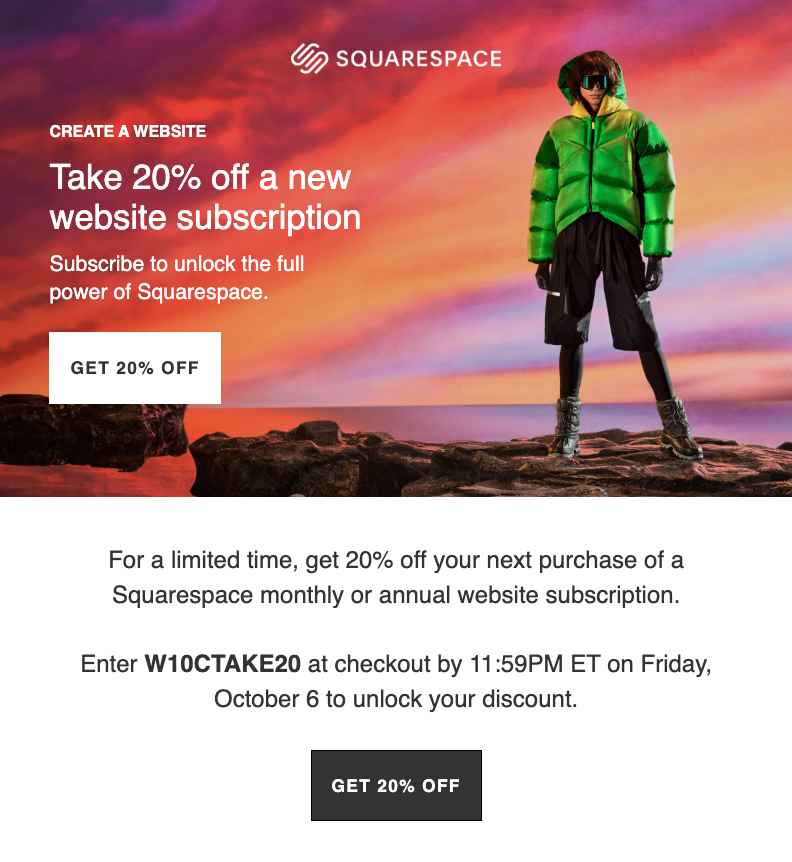SaaS email marketing is a lucrative channel for many companies in the industry.
Like in many other industries, email marketing is a great way for SaaS companies to grow their customer base. However, there are many factors that set SaaS email marketing apart from other types of marketing campaigns.
But don’t worry: we’ve put together this guide to help you create a successful SaaS email marketing strategy that will get you off on the right foot.
What is SaaS email marketing?
SaaS email marketing is a way for SaaS companies to grow their business using email. These emails can target both existing and potential customers.
SaaS companies can use email marketing to convert leads, promote new features, or re-engage inactive users. The purpose of the campaign varies depending on where the customer is in their journey.
Examples of SaaS email marketing campaigns include onboarding emails, upgrade-to-paid emails, and product updates.
Why should you get started with SaaS email marketing?
Not everyone needs to start email marketing as soon as they launch a SaaS company. To make it work, you need to have a basic understanding of how SaaS email marketing works.
Here are a few scenarios when you’d better hold off launching a SaaS email marketing strategy.
You have a very small user base or no audience yet. It’s better to concentrate on acquiring customers and building an initial following first.You lack the resources to dedicate to email marketing. The strategy requires consistent effort to plan, create, execute, and analyze campaigns. If you don’t have the time or resources, it’s wiser to focus on areas where you’ll have greater impact.You want to acquire customers using a scraped email list. What you need is cold email outreach, which requires different techniques and expertise.
But if any of the following statements are true, it might be time for you to start with SaaS email marketing.
You have a steady stream of high-quality leads. Whether it’s through organic website traffic, paid advertising, or other channels, you’re consistently generating leads who have expressed interest in your offer.You’ve launched your product and have a growing user base. You’re ready to use email to onboard new users, share product updates, and gather feedback.You have a clear customer journey map. If you understand your customer’s path from awareness to purchase to advocacy, email marketing can be used to guide them through each stage. You want to increase customer retention and reduce churn. You can use email to share educational content, offer exclusive discounts, and gather feedback to improve your product.You want to upsell or cross-sell existing customers. If you have multiple products or pricing tiers, email marketing can help you promote upgrades or additional features to existing customers. You want to build a community around your brand. Email marketing will help you create a sense of community among your users.
These are just a few examples of when SaaS email marketing is worth your time and investment. Remember, the key is to start when you have the resources at hand and the end goal in mind.
15 SaaS email marketing examples
Weekly email newsletters might be the first thing that comes to your mind when you think of email marketing. But it’s way more than that.
Here are a few great SaaS email marketing campaign examples for every purpose.
Marketing emails
Marketing emails are a common way to promote your SaaS product or service. You’ll use them to announce promotions, share new content, or invite users to upcoming events.
Discount offer
Squarespace’s promotional email highlights a 20% discount for new subscriptions. The message is focused and concise — it clearly indicates the sale’s end date and guides users toward action with a prominent call-to-action (CTA) button.
However, adding a countdown timer would help to emphasize the sense of urgency and potentially drive more conversions.
Discount email by Squarespace
Newsletter
Ahrefs’ newsletter always opens with a “meme of the week,” grabbing readers’ attention and making them eager to open the email. Beyond the laughs, subscribers discover a valuable digest of informative content.
Newsletter by Ahrefs
Event promo
SurveyMonkey frequently uses email to promote their upcoming events. Their webinar invitation emails feature a clear and concise format, much like Squarespace’s promotional emails. The large headline, key event details (time, location), a prominent call-to-action button, and a list of notable speakers provide all the essential information without overwhelming the reader.
Virtual event invitation email by SurveyMonkey
Lifecycle emails
This is perhaps the most impactful category of email marketing. It includes all emails you send to users starting from the moment they sign up, whether for a free trial or a paid subscription.
Lifecycle emails, a.k.a. drip marketing campaigns, are usually incredibly personalized. You can set precise triggers to send emails at the exact moment they’ll resonate most with the recipient, such as after they open a specific email or interact with a feature in your app.
Welcome email
This is where the user journey usually begins. Hemingway’s welcome email sets the stage by outlining what free trial users can expect in the next two weeks and inviting them to dive in and explore the product.
While some brands also use a welcome email to initiate onboarding and educate new customers, it’s not uncommon to break this down into a separate sequence.
Welcome email by Hemingway
Onboarding email
Onboarding emails can take many different forms. You can embed a video, share helpful links, or drive users to an interactive tour of your product. You can also use data on how users interact with your product to see what they’ve accomplished and offer guidance for the next steps.
Softr, for example, splits the onboarding sequence into several steps. First, they send a welcome email with helpful links. When users create their first app, they follow up with an automated email guiding users through their next steps.
Onboarding email by Softr
Progress update
Grammarly’s weekly writing updates are a great way to keep users engaged. Presented as a fun infographic, these emails help to foster a positive perception of the brand and add the gamification element to their experience.
Progress email by Grammarly
Upgrade-to-paid email
A major goal of lifecycle emails in SaaS is turning free trial and freemium users into paying customers. Brevo’s email is a good example of this. After the initial onboarding sequence, freemium users get an email inviting them to upgrade from the freemium plan.
Pro tip: Another smart move is to set up an automated email that triggers when users try to use features that are only for paid plans, or when they’re about to hit their usage limits.
Upgrade-to-paid email by Brevo
Subscription renewal
This is a must-have email type for every SaaS company. If you collect credit card information upfront, these emails prevent you from charging users who don’t intend to continue and avoid unnecessary refunds. If you don’t require payment details upfront, these emails remind users to add their information so their account remains active.
The campaign below illustrates a well-timed reminder to renew a subscription, sent three days before expiration. If payment were to be withdrawn automatically, Visa regulations would require the company to send this reminder email seven days prior to renewal.
Subscription renewal email by Serpstat
Winback email
It’s often easier to reactivate a lost subscriber than convert a brand-new lead. That’s why winback emails are such an important tool in your email marketing strategy.
Winback emails are especially helpful in reducing churn (aim to keep the annual churn rate around 5-7%).
Pipeline demonstrates this with their post-cancellation campaign. They ask for feedback and, as a final effort, provide a link for users to easily log back in if they change their mind. The email combines a customer exit survey with a winback attempt that doesn’t look disruptive.
Post-cancellation email by Pipeline
Product emails
Product emails are focused solely on your SaaS product. You’ll send them to inform users about updates, bug fixes, scheduled maintenance, and any other important product-related information.
Product updates
Scribe uses regular product emails to introduce new features and outline their benefits. The clever use of user feedback below the main message adds social proof and piques the interest among potential users.
In addition to spotlighting individual features, Scribe sends monthly product update digests, listing all recent developments in a single email.
Feature announcement email by Scribe
Important notes
The following example illustrates how emails can be used to maintain a seamless user experience.
ClickUp communicated the shutdown of its older version through a series of emails titled “Important Note.” They’ve also included a link to a help article to guide users through the change.
Important note by ClickUp
Technical issues
As a SaaS brand, you can’t avoid occasional technical issues. But how you communicate these difficulties can significantly impact how people see your brand.
Zapier sets a good example by proactively communicating upcoming issues and setting clear expectations with their users. Once the issue is resolved, they send a follow-up email to keep everyone informed.
Technical problem communication by Zapier
Transactional emails
Transactional emails are automated messages triggered by user actions within your product. Contrary to lifecycle emails, these include essential operational messages like account activations, password resets, receipts, etc.
A unique sending process distinguishes transactional emails from other types of emails. They don’t need explicit consent from the recipient and are often sent using a special protocol (SMTP) for faster delivery.
Action required
Transactional emails are important for tasks that require collaboration. For example, they’re often used in platforms like Deel, where contracts involve lots of back-and-forth communication. Deel uses these emails to let people know when it’s their turn to sign a contract.
Transactional email by Deel
Password reset
As a SaaS business, you’ll often use transactional emails to confirm actions taken within the product. These emails usually include a CTA button that allows users to easily verify their actions, like this example from Pinterest.
Password reset email by Pinterest
7 Best practices for SaaS email marketing
What you just saw is the tip of the iceberg called email marketing. There’s much more to every email example than meets the eye.
How did they segment their contacts? What steps did the automation workflow involve? What happens after a user opens an email?
You might not know the specifics behind each of these email examples, but you can follow the best practices that guided their creation.
1. Choose email marketing software that will fit your needs
There are tons of Saas email marketing tools out there. Not all of them will meet your needs.
Here are a few features to keep in mind when choosing an email marketing software for your Saas company.
Transactional and marketing emails. The software should handle both types of emails — the ones related to your product (e.g. account confirmations) and the ones you use for marketing (e.g. newsletters and promotions).CRM integration or built-in CRM. The platform should work seamlessly with your sales CRM, or even better, have its own built-in CRM. Behavior-based marketing automation workflows. While most email marketing platforms offer basic marketing automation tools, you need more. For highly personalized emails, look for a solution that lets you automate emails based on how users interact with your website or product.Scalable pricing. Choose software that doesn’t charge you more just because your contact list grows. Robust email API. As your workflows get more complex, you’ll need a strong email API to easily integrate email marketing into your other systems and processes.
Brevo ticks all the boxes. The all-in-one suite supports both marketing and transactional emails and offers multichannel marketing, customer support tools, and robust CRM and sales features.
Brevo’s SMTP relay and email API empower you to build a powerful email sending engine with exceptional deliverability. All of this comes with budget-friendly pricing for growing companies.
2. Prepare your account to comply with email policies
The real challenge of email marketing isn’t crafting eye-catching emails, but ensuring they actually reach your subscribers’ inboxes.
Here are some basic tips to improve email deliverability:
For optimal email deliverability, consider obtaining a dedicated IP address from your email service provider.Choose an email platform with a good reputation, especially if you don’t plan to purchase a dedicated IP address. Low-cost services may be frequented by spammers, impacting your sender reputation.Collect explicit consent from people before adding them to your email list.Gradually increase your email sending volume to warm up your address and establish a positive sending reputation before launching large-scale campaigns.Keep your mailing list clean and regularly remove inactive users.
While these tips still apply, new spam regulations from Gmail and Yahoo have raised the bar. In addition to the above practices, these regulations require you as a sender to:
Keep your spam complaint rate below 0.3%.Include a one-click unsubscribe option in all emails.Authenticate your domain(s) with DKIM or SPF if you send over 5,000 emails per day.
3. Set up a lead generation engine
The truth is, many recommended lead generation tactics work only for companies that already have a reputation. For example, if you’re just starting out, you’ll have a hard time trying to collect subscribers to your newsletter — people might not even know it exists.
Here are a few lead generation techniques that work:
Invest in paid social media advertising to reach a wider audience and drive traffic to your landing pages. Offer valuable gated content, such as playbooks, templates, or checklists, to capture leads.Produce an industry report. Even if you don’t have a high-traffic website, you can use social media to distribute your report. Over time, this can grow your lead generation by as much as 400%.Collaborate on webinars and podcasts. Partner with other businesses or influencers in your industry to tap into their audience.Use a free tool as a lead magnet. A simple calculator or a free limited version of your software will do. For example, Moz, an SEO tool, offers a library of free tools in exchange for user information.
Moz offers access to free tools in exchange for customer data
When you’ve decided on a tactic, gate your lead magnet with a short and sweet sign-up form. Include a checkbox for users to explicitly consent to receive marketing communications. Then sync it to a dedicated email list.
4. Segment all incoming leads and customers
Whether a potential customer signed up for your free trial or downloaded a report, your messaging should be different. So, if you run several lead magnets, you need to create separate contact lists based on how users first found you.
But what if you’re targeting very different groups of people with one lead magnet?
In that case, add a few qualifying questions to your lead generation form. For example, if your product is for both in-house employees and freelancers, and your message is different for each, add a field asking them to choose. Then you can use an “if/else” automation to put those leads into different lists based on their answers.
Here’s how a customer segmentation automation might look in Brevo:
Customer segmentation automation in Brevo
To maintain accurate and relevant lists, you need to continuously qualify leads as they interact (or don’t) with your campaigns. In Brevo, you can set up additional automations to score and segment your contacts based on email engagement, conversions, and actions on your website.
Lead scoring workflow with Brevo automation
5. Build an email marketing funnel
As you start planning your email campaigns, imagine your leads’ path to conversion as a funnel. Leads enter the top of it when they join your email list and go through multiple touchpoints. As they interact with your emails and learn more about your brand, they move down the funnel, eventually becoming loyal customers.
This funnel can be roughly divided into four key stages: awareness, consideration, conversion, and loyalty. While there might be additional steps between each stage depending on your specific customer journey, the core concept remains the same. Each stage in the funnel requires different types of content to move users through the funnel.
In the awareness stage, newsletters and webinar promotions can help you qualify new subscribers. Those who engage with these initial emails can then be nurtured with promotional campaigns and case studies. Once they convert, upselling sequences and NPS surveys can help foster loyalty and encourage repeat business.
Further reading: What is a Sales Funnel: Stages, Examples & How to Build One
6. Create drip campaigns
You’ve already seen drip email campaigns examples above. These are email sequences automatically sent based on specific user actions. Most commonly, they’re used for lifecycle emails (e.g., onboarding, milestone achievements, re-engagement) and marketing promotions.
To create one, simply set up an automated workflow within your email marketing platform. Every good system should offer this functionality. Brevo makes it easy to create all kinds of email automations, from basic time-based emails to sophisticated workflows triggered by user activity.
Here’s how to automate a drip campaign in Brevo.
Create all the emails, contact lists, and any custom contact attributes you’ll use in your drip campaign.Go to Automations > Create an automation > Start from scratch (or use a template).Name and describe the automation.Define a trigger (e.g., signing up, clicking a link).Add each step and condition (e.g. “if they clicked this”) and actions (e.g.”send this email”).
How drip campaign automations work
7. A/B test your email campaigns and automation workflows
Finally, let’s talk about your email content. Your email marketing tool offers endless email templates, but how do you choose the best approach?
Instead of agonizing over the perfect template, let your audience guide you. A/B test different versions of your emails to see which images, structure, calls to action (CTAs), and subject lines resonate most with them.
For each marketing email, create two versions. These versions should only differ in one element that you think could significantly impact open rates or click-through rates, such as the subject line, a call-to-action button, or even image placement.
Setting up an A/B test in Brevo
An email marketing platform like Brevo will handle the test for you — all you need is to design the two versions of your email. The platform will send them to two equal groups, together representing a portion of your total target audience. When the test is over, the winning version will be automatically sent to the remaining recipients.
This is how A/B testing works for individual email campaigns. But most of your emails will be sent through automation — and ideally, you should be able to test those too. Brevo makes this possible, allowing you to A/B test different components of your workflows.
Email templates: see which template generates more engagement or conversion rates.Workflow setup: test different combinations or order of steps to find what performs best.Message frequency: determine the optimal frequency for sending emails or text messages.
By running these tests within your workflows, you can confidently determine the most effective approach for each step of your customer journey.
Make changes to your emails and automations as you see room for optimization — just remember to document campaign metrics so you can measure the impact of those changes.
Set your SaaS email marketing campaigns up for success
An effective email marketing strategy starts with software that doesn’t restrict your actions. Brevo offers a complete email marketing toolkit to support all your initiatives. As you grow, expand into Brevo’s sales and CRM tools.
Get started with SaaS email marketing
Free plan includes access to all core email features, 300 emails/day, 40+ email templates, and automations for up to 2000 contacts.
Open my free Brevo account now
The post 15 SaaS Email Marketing Examples & Best Practices appeared first on Brevo.